VRayIES
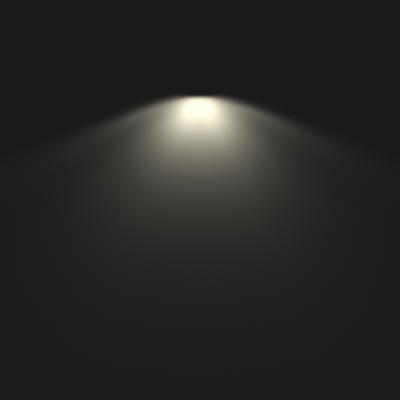
VRayIES Overview
The VRayIES is a V-Ray specific light source plugin that can be used to load and render real-world light distribution profile files (IES files). The VRayIES light is very similar to the 3ds Max Photometric lights, but is specifically optimized for the V-Ray renderer and typically renders faster.
VRayIES Parameters
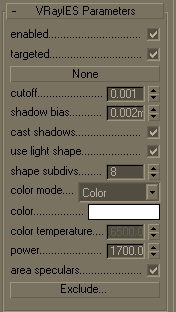 Enabled
- turns the VRayIES light on and off.
Enabled
- turns the VRayIES light on and off.
Targeted - makes the VRayIES targeted.
IES file (button) - specify the .ies file that defines the light distribution.
Cutoff - this parameter specifies a threshold for the light intensity, below which the light will not be computed. This can be useful in scenes with many lights, where you want to limit the effect of the lights at a specific distance around them. Larger values cut away more from the light; lower values make the light range larger. If you specify 0.0, the light will be calculated for all surfaces.
Shadow bias - bias moves the shadow toward or away from the shadow-casting object (or objects). If the Bias value is too low, shadows can "leak" through places they shouldn't, produce more patterns, or make out-of-place dark areas on meshes. If Bias is too high, shadows can "detach" from an object. If the Bias value is too extreme in either direction, shadows might not be rendered at all.
Cast shadows - when on (the default), the light casts shadows. Turn this option off to disable shadow casting for the light.
Use light shape - when this option is on (the default), the shape of the light specified in the .ies light will be taken into consideration during the calculation of shadows. Turn this option off to create sharp shadows.
Shape subdivs - this value controls the number of samples V-Ray takes to compute lighting. Lower values mean more noisy results, but will also render the scene faster. Higher values produce smoother results but take more time. Note that the actual number of samples also depends on the DMC Sampler settings.
Color mode - allows you to select the mode in which the color of the light will be determined:
-
Color - the light color is directly specified by the Color parameter.
-
Temperature - the light color temperature (in Kelvin) is specified by the Temperature parameter.
Color - when the Color mode is set to Color this parameter determines the color of the light.
Color temperature - when the Color mode is set to Temperature this parameter determines the color temperature (in Kelvin) of the light.
Power - determines the intensity of the light in lumens.
Area speculars - when this option is off the particular light will be rendered as a point light in the specular reflections.
Exclude - this button brings up the 3ds Max include/exclude button which allows the user to exclude objects from illumination and shadow casting.